Hey there, folks! Today I have something exciting to share with you. Buckle up as I walk you through the incredible features of our new plugin, docMaker Easy PDF Creator, which allows you to create PDF documents effortlessly from docx files. And guess what? It’s so simple that you’ll be amazed!
Say goodbye to manual PDF creation and embrace simplicity!
Let’s dive right in and explore how this plugin works. It all starts with a docx template, which you can create using Microsoft Word, any docx editor, or even online tools like Google Drive. Once you have your template ready, upload it or paste the link into your docMaker dashboard.
Using our plugin interface within your Bubble app, you can easily send dynamic data to merge with the template. Our powerful docMaker API will handle the magic behind the scenes, generating a beautiful PDF or docx file. You can then choose to upload the file to your app or even to docMaker itself. The choice is yours!
Streamline Your Document Workflow with docMaker’s Intuitive Features
In today’s fast-paced world, efficiency is key. That’s why docMaker.co is revolutionizing the way we create, customize, and automate our documents. Let’s take a look at some of the standout features that make docMaker a game-changer:
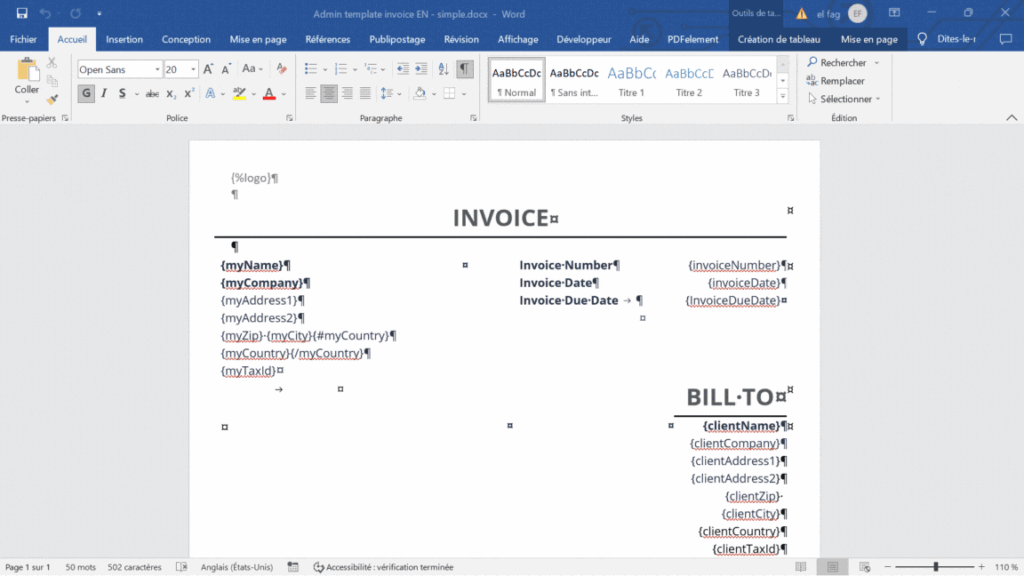
- Dynamic Template Customization: With docMaker, gone are the days of manually editing documents. Simply create a template, and docMaker will locate and replace the tags or variables within it with dynamic data from your application. It’s as easy as adding curly braces!
- Image and Text Tagging: docMaker offers versatile tagging options. Image tags, starting with a percentage sign, are replaced by images, while simple tags are transformed into text. The flexibility to include both images and text ensures your documents are visually appealing and engaging.
- Intuitive JSON Tag Generation: docMaker generates tags in a JSON format, making it easy to represent keys and values within your document. These tags facilitate the seamless insertion of dynamic data using the docMaker plugin within your application, streamlining the customization process.
- Full Control and Customization: docMaker puts you in the driver’s seat, offering complete control over your document creation process. Customize your templates, explore different fields, and witness the full potential of docMaker as you tailor it to suit your unique needs.
docMaker is a game-changer in the world of document customization and automation. Its user-friendly interface, seamless integration with Google Drive, and powerful features make it the go-to tool for individuals and businesses looking to save time and effort while creating professional documents. Experience the future of document creation with docMaker today!
